Replicating Placements Across FICM and RCoA Learner Accounts
Doctors on a Dual Anaes and ICM CCT programme can replicate placements across their RCoA and FICM LLP. You can assign different Educational Supervisors (ESs) to the same placement so that your respective ICM and Anaes ESs are able to access your account in the LLP and monitor your progress.
To do this follow the steps below:
Click on the ‘View and edit placements’ button in either your RCoA Learner or FICM Learner tab (for demonstration purposes I have accessed this from the FICM Learner tab) - see Fig.1 below
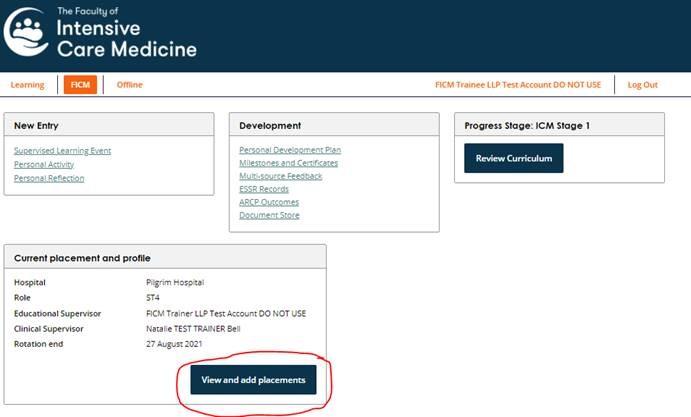
You will then be directed to the following screen (see Fig.2 below) and should see a new button appearing in the placement asking you want to replicate it for RCoA (If you do this from your RCoA Learner tab it will ask you if you want to replicate the placement for FICM). When you have completed this for a placement the replicate button disappears and adds a note across both sides of the platform that you have replicated the placement in the other side.
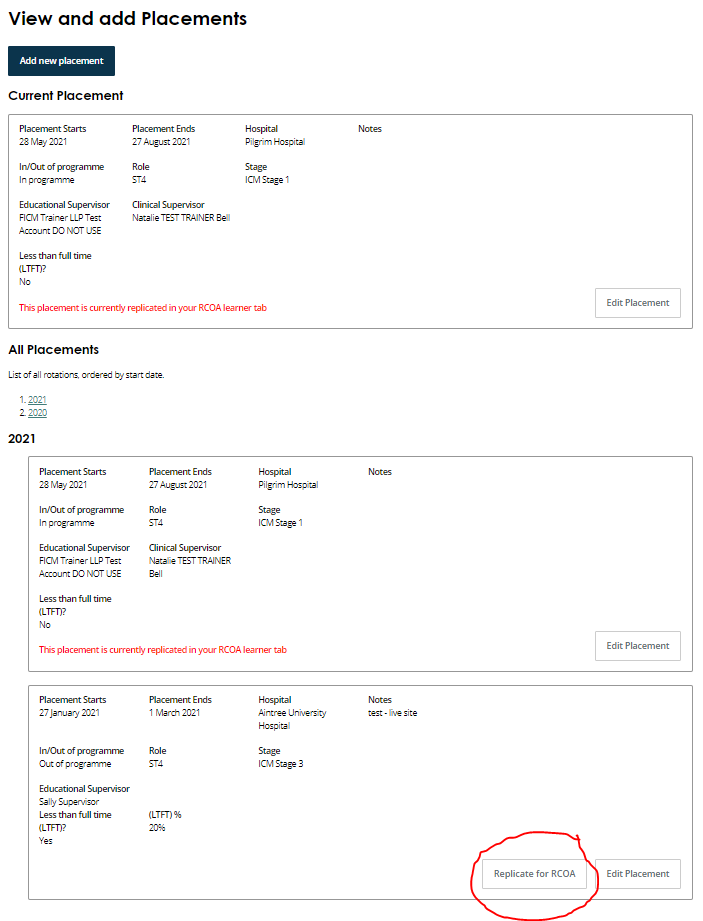
If you click on the ‘Replicate for RCoA/FICM' button depending on which side of the platform you are accessing your placements in, all of the information you already entered for the placement will be replicated for the other side of the platform apart from the ‘Stage’ (as this may be different for your ICM/Anaes curriculum progress) and your Educational and Clinical Supervisors (as you will need to choose the right Anaes/ICM ESs and CSs for the respective placement). You should enter these details, check they are correct and then save the placement.
These dual placements will then appear in both your Anaes and ICM ESSRs (they are duplicated) if you have selected to replicate the placement for the other side of your platform, should your ES question why the same placement appears twice but with differing ES details.
PLEASE NOTE: Occasionally, the replication process may glitch and indicate that the placement has been copied to the other side of the platform, when in fact it hasn’t. If this happens, delete the placement, re-add it, and try the replication process again.
What this means for Supervisors on the LLP
If you have been designated as a doctor's ICM ES, and are assigned as their ES for their FICM placement then the doctor will appear in your ‘Supervising ICM’ tab so you can access their account and monitor their progress against the ICM Curriculum. If you are assigned as their Anaes ES for their placement then they would appear in your ‘Supervising’ tab where you could access their account and monitor their progress against the Anaesthetic curriculum. If a doctor in training has the same ES for their Anaes and ICM curriculum progress in a particular year/placement then they would replicate the placement as above and assign the same ES across both sides of the platform. Their supervisor would then access their Anaes progress from their ‘Supervising’ tab and their ICM progress via their ‘Supervising ICM’ tab assuming they have been given the right permissions/roles to do so on the platform.
If anything is unclear or if you have any questions
Please contact the Faculty.
